XNA Level 1 Lesson 9
Using Sprite Sheets
- Add the ufoSpritesheet to the project
- Create ufoSpriteNum variable in the global variables section
- Create a ufoWidth variable in the global variables section
- Load the ufospritesheet graphic
- Edit the updateGame function
- Edit the draw function
|
|
|
What are Sprite Sheets?
Sprite sheets are a single image which store a number of smaller images to be used in our games.
They allow us to simply load 1 image and then select the portion we want to draw on screen.
This makes it much easier to show somebody walking on screen or for making a tile based game
Examples...
 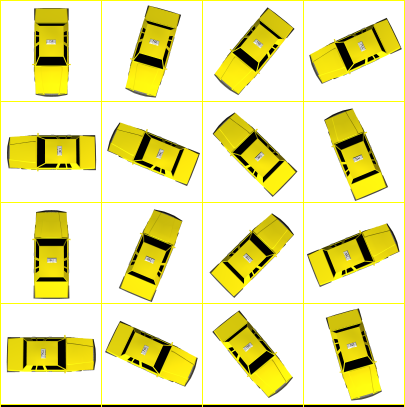
For now we are just going to use a spritesheet with a single row
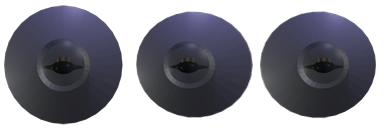
IMPORTANT. My sprites are 128 pixels apart, if you make your own you will need to edit the code to your width.
Add the ufoSpritesheet to the project
Right Click on your project content menu and add your sprite sheet to the project
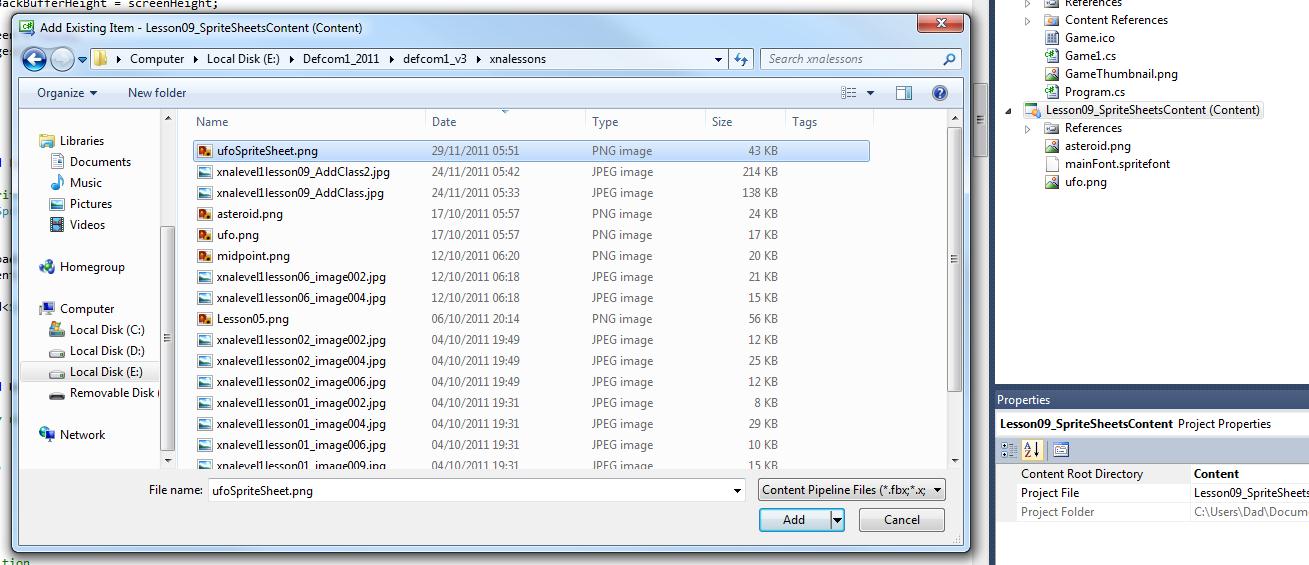
Create 2 new variables ufoSpriteNum and ufoWidth in the global varaiable sections of your code (just before the public Game1() function)
int ufoSpriteNum = 0;
int ufoWidth = 128;
//public Game1()
The ufoSpriteNum tells the game which image to draw from our sheet (starting at 0)
The ufoWidth tells the game how much of the image we want to draw
Load the ufospritesheet graphic
You need to go to your loadcontent folder and edit the line that loads the ufo texture
from this
//load our graphic
ufoTex = Content.Load<Texture2D>("ufo");
to this
//load our graphic
ufoTex = Content.Load<Texture2D>("ufoSpriteSheet");
Edit the updateGame function
No we need to tell our game which image to use depending on keypress
go to the updateGame function and add the new lines
//update ufo
KeyboardState key = Keyboard.GetState();
ufoSpriteNum = 0; //new line
if (key.IsKeyDown(Keys.Left) && ufoPos.X > 0)
{
ufoPos.X -= 5;
ufoSpriteNum = 1; //new line
}
if (key.IsKeyDown(Keys.Right) && ufoPos.X < 800 - ufoWidth)
{
ufoPos.X += 5;
ufoSpriteNum = 2; //new line
}
Also note I have changed any use of ufoTex.Width to ufoWidth as ufoText.Width is 3 times wider than the ufo itself.
I just used the find and replace tool

Edit the draw function
Finally... edit your draw function. Go to the draw main game bit and change the line that draws the ufo
from this
spriteBatch.Draw(ufoTex, ufoPos, Color.White);
to..
spriteBatch.Draw(ufoTex, ufoPos, new Rectangle(ufoSpriteNum*ufoWidth , 0, 128, 128), Color.White);
We have added a Rectangle to the function. the rectangle tells the game which portion of the main image to draw
Rectangle(X, Y, width, height)
In our code we use multiply ufoSpriteNum by the width of the ufo to draw the portion we want
Complete listings
public class Game1 : Microsoft.Xna.Framework.Game
{
//----
//Global Variables
GraphicsDeviceManager graphics;
SpriteBatch spriteBatch;
//screen size
public int screenHeight;
public int screenWidth;
public int gameState = 0;
// This is a texture we can render.
Texture2D ufoTex;
Texture2D asteroidTex;
SpriteFont font;
// Set the coordinates to draw the sprite at.
Vector2 ufoPos = Vector2.Zero;
//create an array of 10 asteroid coordinates (we will use the same image for each one)
static int numberOfAsteroids = 25;
Vector2[] asteroid = new Vector2[numberOfAsteroids];
Random rand = new Random();
int score = 0;
int ufoSpriteNum = 0;
int ufoWidth = 128;
public Game1()
{
graphics = new GraphicsDeviceManager(this);
Content.RootDirectory = "Content";
}
protected override void Initialize()
{
//set Screen size
screenWidth = 800;
screenHeight = 600;
graphics.PreferredBackBufferWidth = screenWidth;
graphics.PreferredBackBufferHeight = screenHeight;
graphics.IsFullScreen = false;
graphics.ApplyChanges();
resetGame();
base.Initialize();
}
protected override void LoadContent()
{
// Create a new SpriteBatch, which can be used to draw textures.
spriteBatch = new SpriteBatch(GraphicsDevice);
//load our graphic
ufoTex = Content.Load<Texture2D>("ufoSpriteSheet");
asteroidTex = Content.Load<Texture2D>("asteroid");
font = Content.Load<SpriteFont>("mainFont");
}
protected override void UnloadContent()
{
// TODO: Unload any non ContentManager content here
}
public void resetGame()
{
//reset game
gameState = 0;
score = 0;
//ufo starting position
ufoPos.Y = screenHeight - 128; //height of screen - hieght of ufo
//Starting Position of all asteroids
for (int i = 0; i < numberOfAsteroids; i++)
{
asteroid[i].X = rand.Next(800 - 128); //position within screen width - ufo width
asteroid[i].Y = 0 - ((i * 250) + 128);
float y = asteroid[i].Y;
}
}
protected override void Update(GameTime gameTime)
{
//gameState Menu
switch (gameState)
{
case 0:
UpdateMenu(gameTime); //intro screen
break;
case 1:
UpdateGame(gameTime); //main game
break;
case 2:
UpdateGameOver(gameTime); //End OF Game
break;
default:
/*error*/
break;
};
base.Update(gameTime);
}
public void UpdateMenu(GameTime gameTime)
{
KeyboardState key = Keyboard.GetState();
if (key.IsKeyDown(Keys.Space))
{
gameState = 1;
}
}
public void UpdateGame(GameTime gameTime)
{
// Allows the game to exit
if (GamePad.GetState(PlayerIndex.One).Buttons.Back == ButtonState.Pressed)
this.Exit();
// TODO: Add your update logic here
//update all asteroid positions
for (int i = 0; i < numberOfAsteroids; i++)
{
asteroid[i].Y += 5;
if (asteroid[i].Y > screenHeight)
{
Random rand = new Random();
asteroid[i].X = rand.Next(screenWidth - asteroidTex.Width);
asteroid[i].Y = 0 - (numberOfAsteroids * (250 - score / 10)) - 128; //put to top
score += 10;
}
}
//Get Midpoint of ufo
int x = (int)ufoPos.X + (ufoWidth / 2);
int y = (int)ufoPos.Y + (ufoTex.Height / 2);
//check if midpoint is inside each asteroid
for (int i = 0; i < numberOfAsteroids; i++)
{
if (x > asteroid[i].X && x < asteroid[i].X + asteroidTex.Width)
{
if (y > asteroid[i].Y && y < asteroid[i].Y + asteroidTex.Height)
{
gameState = 2;//game over
}
}
}
//update ufo
KeyboardState key = Keyboard.GetState();
ufoSpriteNum = 0;
if (key.IsKeyDown(Keys.Left) && ufoPos.X > 0)
{
ufoPos.X -= 5;
ufoSpriteNum = 1;
}
if (key.IsKeyDown(Keys.Right) && ufoPos.X < 800 - ufoWidth)
{
ufoPos.X += 5;
ufoSpriteNum = 2;
}
if (key.IsKeyDown(Keys.Up) && ufoPos.Y > 0)
{
ufoPos.Y -= 5;
}
if (key.IsKeyDown(Keys.Down) && ufoPos.Y < 600 - ufoTex.Height)
{
ufoPos.Y += 5;
}
}
public void UpdateGameOver(GameTime gameTime)
{
KeyboardState key = Keyboard.GetState();
if (key.IsKeyDown(Keys.Enter))
{
resetGame();
}
}
protected override void Draw(GameTime gameTime)
{
GraphicsDevice.Clear(Color.Black);
switch (gameState)
{
// Draw Menu
case 0:
spriteBatch.Begin();
spriteBatch.DrawString(font, "Asteroid Field\nArrows to Move\nPress Space to Play ",
new Vector2(100, 10), Color.White);
spriteBatch.End();
break;
// Draw Main Game
case 1:
spriteBatch.Begin();
spriteBatch.Draw(ufoTex, ufoPos,
new Rectangle(ufoSpriteNum*ufoWidth , 0, 128, 128), Color.White);
//draw all asteroids
for (int i = 0; i < numberOfAsteroids; i++)
{
spriteBatch.Draw(asteroidTex, asteroid[i], Color.White);
}
spriteBatch.DrawString(font, "Score: " + score, new Vector2(20, 10), Color.White);
spriteBatch.End();
break;
// Draw END OF GAME
case 2:
spriteBatch.Begin();
spriteBatch.DrawString(font, "Asteroid Field\nFinal Score: "
+ score, new Vector2(100, 10), Color.White);
spriteBatch.DrawString(font, "Press Enter to Continue ",
new Vector2(100, 60), Color.White);
spriteBatch.End();
break;
}
base.Draw(gameTime);
}
}
|

