XNA Level 1 Lesson 3
Adding Graphics Sprites
In the Solution Explorer, Right Click on the Adding Graphics Content Menu and select Add- Existing Item option.
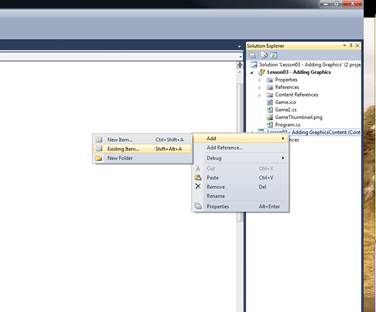
Browse for the ufo image. (you can get this from the sprites page)
The image will then be copied into your project folder
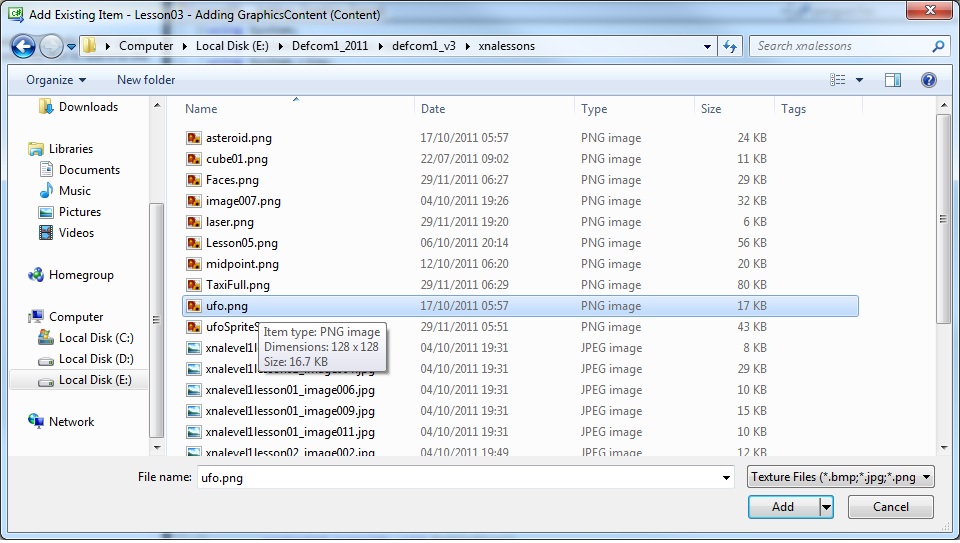
Just underneath the Public Class game 1,
Add the Comment //GLOBAL VARIABLES just before GraphicsDeviceManager graphics;
Variables are where we store game related data, location, health, score etc...
Under the SpriteBatch line add the Texture2D and Vector2 code (marked new line)
public class Game1 : Microsoft.Xna.Framework.Game
{
//GLOBAL VARIABLES
GraphicsDeviceManager graphics;
SpriteBatch spriteBatch;
Texture2D ufoTex;// This is a texture we can render. //NEW Line
Vector2 ufoPos = Vector2.Zero;// Set the coordinates to draw the sprite at. //NEW Line
public Game1()
{
These variables store the position of the ufo and the image (texture) of the ufo
Note: we will be adding more variables into the this GLOBAL VARIABLE section as we go along
Inside the LoadContent function add the loading code
Add the line: ufoTex = Content.Load<Texture2D>("ufo");
so it should now look like this
protected override void LoadContent()
{
// Create a new SpriteBatch, which can be used to draw textures.
spriteBatch = new SpriteBatch(GraphicsDevice);
//load our graphic
ufoTex = Content.Load<Texture2D>("ufo"); //New Line
}
This line loads the ufo image into our ufoTex. The "ufo" must match the file name, but we do not add the file extension, i.e .bmp .jpeg
Inside the Draw function we need to add the code that will draw the game
after the line where you changed the colour of the background add the Begin, Draw and End lines
protected override void Draw(GameTime gameTime)
{
GraphicsDevice.Clear(Color.Black);
// TODO: Add your drawing code here
spriteBatch.Begin(); //NEW LINES
spriteBatch.Draw(ufoTex, ufoPos, Color.White);
spriteBatch.End();
base.Draw(gameTime);
}
Press F5
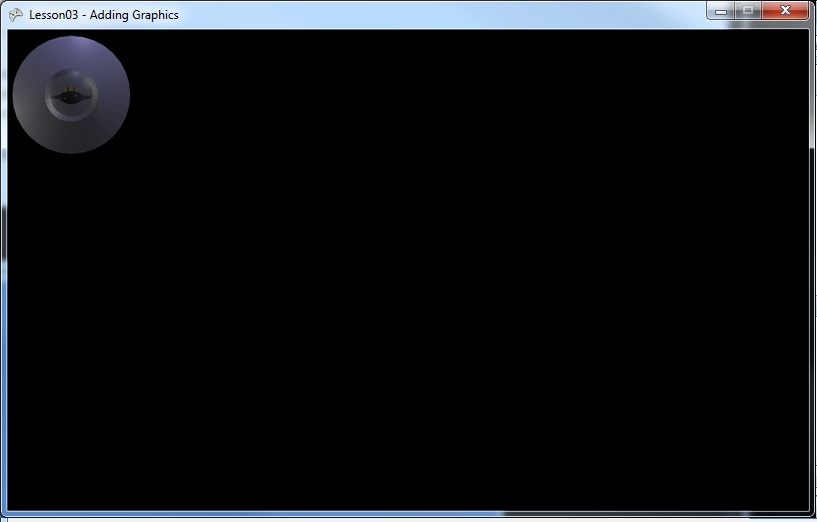
Tadaa, Now on to Movement :)
Complete Listings
public class Game1 : Microsoft.Xna.Framework.Game
{
//GLOBAL VARIABLES
GraphicsDeviceManager graphics;
SpriteBatch spriteBatch;
Texture2D ufoTex;// This is a texture we can render.
Vector2 ufoPos = Vector2.Zero;// Set the coordinates to draw the sprite at.
public Game1()
{
graphics = new GraphicsDeviceManager(this);
Content.RootDirectory = "Content";
}
protected override void Initialize()
{
// TODO: Add your initialization logic here
base.Initialize();
}
protected override void LoadContent()
{
// Create a new SpriteBatch, which can be used to draw textures.
spriteBatch = new SpriteBatch(GraphicsDevice);
//load our graphic
ufoTex = Content.Load<Texture2D>("ufo");
}
protected override void UnloadContent()
{
// TODO: Unload any non ContentManager content here
}
protected override void Update(GameTime gameTime)
{
// Allows the game to exit
if (GamePad.GetState(PlayerIndex.One).Buttons.Back == ButtonState.Pressed)
this.Exit();
// TODO: Add your update logic here
base.Update(gameTime);
}
protected override void Draw(GameTime gameTime)
{
GraphicsDevice.Clear(Color.Black);
// TODO: Add your drawing code here
spriteBatch.Begin();
spriteBatch.Draw(ufoTex, ufoPos, Color.White);
spriteBatch.End();
base.Draw(gameTime);
}
}
|